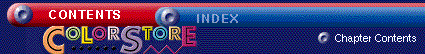 |
|
| |
|
| TAB FUNCTIONS -- Design Tab The Design Tab is where you pick your design for your creation. The designs displayed will depend on the project you've chosen in the Project Tab. The top-left portion of the tab displays the designs and the bottom portion lists the categories. Use the scroll bar on the right side of the category listing to view all the designs available. Note: The default design is blank. If you don't want to add a background design, single click on the Graphics Tab or Text Tab to continue. Above the design display are two buttons. To view only one design at a time, select the button next to "Large View" by single clicking on it. To view four designs at once, select the button next to "Small View" by single clicking on it. Single click on your design choice. It will appear in the workspace on the right side of the screen. After making your selection, the program will automatically move to the Graphics Tab. |
|
| |
|